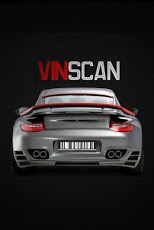VinScan 1.2
Paid Version
Publisher Description
VinScan Barcode Scanner:
• Allows you to scan or enter any vehicle VIN # and returns 40+ fields of data about the vehicle.
• Over 95% of road vehicles have a scannable VIN barcode on
the door or dash. The VIN number (located on the dash) can be entered manually for vehicles without a barcode.
• Vehicle Data is supplied for all US registered vehicles up to 3500 series dating back to 1992
Developed For:
• Auto Mechanics.
• Auto Dealers.
• Body Shops.
• Anyone looking to quickly and easily find the information about a vehicle.
Features:
• Saved Vehicles List.
• Running list of last 100 scans.
• Ability to transmit the data via Text or Email.
• Set Contact & Rename functions allow you to customize a vehicle to a particular individual.
Benefits:
• Pay per usage at just $0.10 per scan.
• Receive 20 credits with $2.00 download, additional credits
purchased easily through application.
• Quickly and Accurately receive vehicle information.
Fields:
• Year, Make, Model, Engine Type, Drive Type, Trim Level, Gross Vehicle Weight, Fuel Capacity, Overall Vehicle Dimensions, Rim Size, Horse Power, Acceleration Time, Towing Capacity, Brakes,Airbags, Suspension, Engine Codes, Warranty, Etc.
• Warranty
• Recall Information
• Factory Maintenance Schedule
• Pictures
Enjoy! And Please Tell a Friend!
About VinScan
VinScan is a paid app for Android published in the System Maintenance list of apps, part of System Utilities.
The company that develops VinScan is FDP Virginia Inc.. The latest version released by its developer is 1.2. This app was rated by 1 users of our site and has an average rating of 5.0.
To install VinScan on your Android device, just click the green Continue To App button above to start the installation process. The app is listed on our website since 2012-05-30 and was downloaded 57 times. We have already checked if the download link is safe, however for your own protection we recommend that you scan the downloaded app with your antivirus. Your antivirus may detect the VinScan as malware as malware if the download link to com.vin_main_p.acap.client.android is broken.
How to install VinScan on your Android device:
- Click on the Continue To App button on our website. This will redirect you to Google Play.
- Once the VinScan is shown in the Google Play listing of your Android device, you can start its download and installation. Tap on the Install button located below the search bar and to the right of the app icon.
- A pop-up window with the permissions required by VinScan will be shown. Click on Accept to continue the process.
- VinScan will be downloaded onto your device, displaying a progress. Once the download completes, the installation will start and you'll get a notification after the installation is finished.